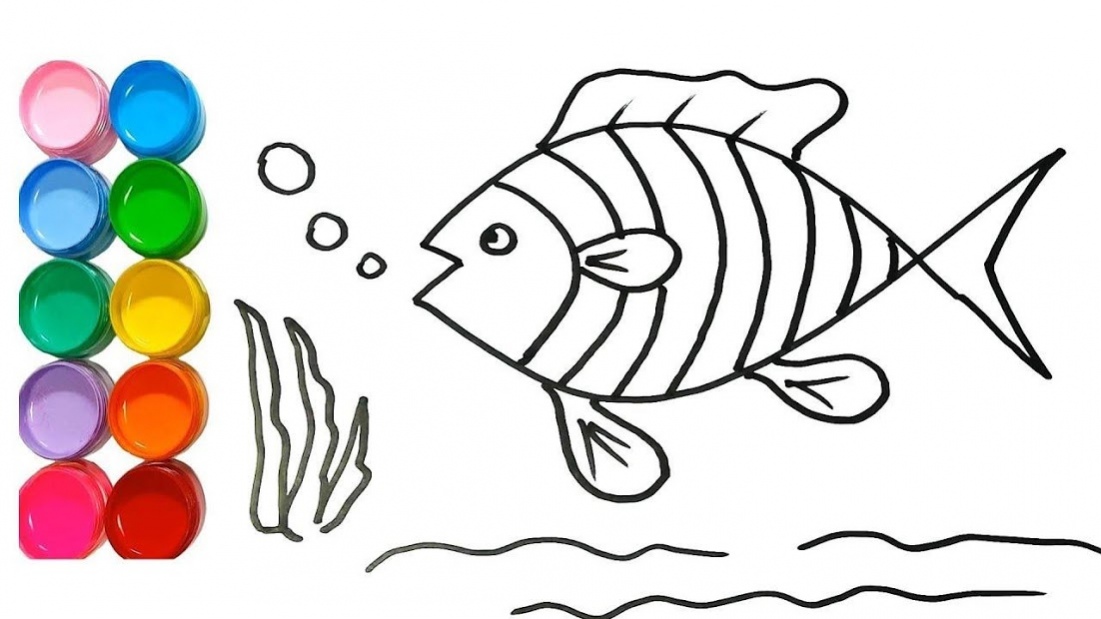Sketch - Draw & Paint 1.0
Free Version
Publisher Description
This is the official Sketch app . Sketch brings a fun drawing and photo editing experience to anyone who wants to be creative, regardless of skill level. If you need inspiration, the Sketch community is an endless source of digital art for you to explore and enjoy. You can then inspire others by sharing your own art and be a part of the community.
FEATURES
✓ Draw creative sketches using fun brushes and tools
✓ Enhance your pictures and photos with text and free stickers
✓ Build advanced sketches with layers
✓ Zoom to paint fine details
✓ Inspire and get inspiration from other users in the art community
✓ Participate in collaborations and build on the work of others
✓ Back up and sync your drawings to multiple devices
EDITING TOOLS:
- Multiple brushes, pens, and pencils
- Draw with finger or stylus
- Eraser
- Smudge
- Bucket fill
- Layer editor
- Photo import
- Free stickers
- Text with multiple fonts
- Ruler
- Background selector
- Color tool
- Pipette
- Image color adjustment
- Crop
- Move, scale, rotate, and flip
- Pan and zoom
- Export or share as image
- Undo/redo
- Backup and sync to multiple devices
This app is made for creative professionals and anyone who likes to capture their ideas and creative thinking in to beautiful picture.
Paint a perfect app for those who love the art of hand-painted.
You can delight the paintings compose a unique art, novelty a very professional way.
With Paint , you have full control of brush style, color, brush size, background color etc.You can draw on a color canvas, or decorate any of your photos to make them more beautiful.
It also supports you to share your creations on popular social networks such as Facebook, Twitter, Like, WhatApp, Instagram ...
Don't keep "Paint" app a secret! We grow with your support, keep sharing :)
About Sketch - Draw & Paint
Sketch - Draw & Paint is a free app for Android published in the Recreation list of apps, part of Home & Hobby.
The company that develops Sketch - Draw & Paint is Elegance Developers. The latest version released by its developer is 1.0.
To install Sketch - Draw & Paint on your Android device, just click the green Continue To App button above to start the installation process. The app is listed on our website since 2019-09-24 and was downloaded 10 times. We have already checked if the download link is safe, however for your own protection we recommend that you scan the downloaded app with your antivirus. Your antivirus may detect the Sketch - Draw & Paint as malware as malware if the download link to com.alligancedevelopers.paint is broken.
How to install Sketch - Draw & Paint on your Android device:
- Click on the Continue To App button on our website. This will redirect you to Google Play.
- Once the Sketch - Draw & Paint is shown in the Google Play listing of your Android device, you can start its download and installation. Tap on the Install button located below the search bar and to the right of the app icon.
- A pop-up window with the permissions required by Sketch - Draw & Paint will be shown. Click on Accept to continue the process.
- Sketch - Draw & Paint will be downloaded onto your device, displaying a progress. Once the download completes, the installation will start and you'll get a notification after the installation is finished.